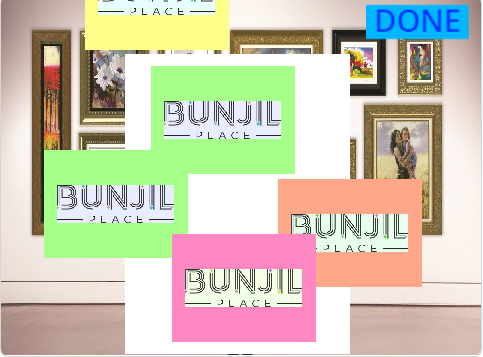Scratch Coding Winner Announced!
Entries were scored based on coding skill, creativity, playability and 'wow factor'. They were judged independently by Chad Toprak, Director of Freeplay - the world’s largest independent games festival.

Winner - Age 13-17 - Bunjil Place Cake Quest by Zach

Runner Up - Age 13-17 - Protect Bunjil Place by Nathan, Dylan, Aaron and Caleb
Highly Commended - Age 13-17 - Guess The Song by Sanuka

Winner - Age 9-12 - The Library Introduction and Platforms by Sarvajith
Runner Up - Age 9-12 - Choose Your Own Adventure: Bunjil Place Edition by Nicholas
Highly Commended - Age 9-12 – Bunjil Place Donut Café by Meg
Winner Age 5-8 – Bunjil Place: creativity, entertainment and community by Amelia
Highly Commended Age 5-8 – Concert at Bunjil Place by TA Thinugi
Bonus Game!! Staff Pick – Dodge the Fountains! by Elijah
Want to learn more?
You can learn more about Scratch here or by following some of the resources below.
Getting to Know the Basics
Once you have created an account with Scratch, why not practise using some of the blocks? There are plenty of free online courses, workbooks and videos you can watch online. Here are some of our recommendations:
Video Tutorials:
Free Online Scratch Courses:
- Code Club Australia Scratch Modules
- Delft University of Technology, Scratch for Kids (8+) course
- Harvey Mudd College, Programming in Scratch course
- CreateCodeLoad Lesson: Build a Scavenger Hunt – Tutorials and Starter Files (open and click ‘remix’ button at the top right)
Free Online Workshops and Workbooks:
- Creative Computing Learner Workbook
- Super Scratch Programming Adventure
- Moonhack 2019 Scratch Project
- Scratch Basics Booklets:
- Official Scratch Educator Guides
Game Ideas
Ok! You now feel comfortable in Scratch but you need a game idea. Why not try some of these?
- Simple Maze Game
- Pong Game Instructions
- Catch Game Instructions
- Ghostbusters
- Food Catcher Game
- Basketball
Keywords (Glossary) and Action Types:
Script: A collection of code blocks that controls (programming logic) and influences the sprite.
Stage: The background area in the Scratch environment (IDE). The section showing the animation.
Sprite: A 2d image on a transparent background that can be controlled and or moved around the stage.
Code blocks: A graphical (picture) command used in the creation of a script.
Look blocks: These are code blocks that effect the sprite and or background appearance and displays text.
Loop: This is a collection of one or more code blocks that are repeatedly executed.
Sound blocks: They control the playback and volume of musical notes and Audio files.
Hat blocks: These are code blocks that create the event-driven scripts.
IDE: Integrated development environment. This means that you can code and execute within the same environment.
Costumes: Images that are used to represent a sprite on the stage. This can make the dragon breathe fire or changing the background within a game to show if you have won or lost. There are many uses for this code block.
Sensing blocks: These are code blocks that can be used to determine the distance from the sprite, whether they are touching another sprite and location of the mouse-pointer.
Want more coding?
Loving Scratch and want to do more? Join our Library Code Club!